This biweekly column is written and sponsored by the Arlington Office of Emergency Management.
Nearly half of US adults had their personal information hacked in 2014 — not including the 500 million recently revealed hacked Yahoo accounts. 2015 saw an even higher rate of personal data breaches. That means that it’s likely either you’ve been a victim yourself, or know someone who has.
Communication is a critical infrastructure in today’s world. And just by using your phone or computer, you make yourself vulnerable. Just as you need to be aware and prepare for natural emergencies, you should take steps to improve your cyber preparedness. Join us during Cyber Security Awareness Month to enhance your awareness and preparedness!
Protect Your Personal Information
Your personal information includes your email; online banking, Pay-Pal and e-commerce accounts (like Amazon or I-Tunes); and accounts with sensitive information like your social security number, address, phone, etc. You’ll be surprised how many there are!
- S=Secure in the HTTPS. A website without an “S” at the end of the HTTP may not be secure. Avoid shopping or sharing any sensitive information in sites unless it is an HTTPS.
- Read the fine print. Know what data an app can access before you download it. Read the privacy policy before you download, and pass on apps that want to access personal information.
It’s all about the update
85% of security hacks could be prevented by updates, according to the US Computer Emergency Readiness Team (US CERT).
- Always Update Your System. Update your security software, web browser and operating systems regularly. Updates include patches for security breaches. Without them, your systems are left vulnerable to hackers.
- Back it up. Back up your information regularly. If your device is hacked, you will still have your information.
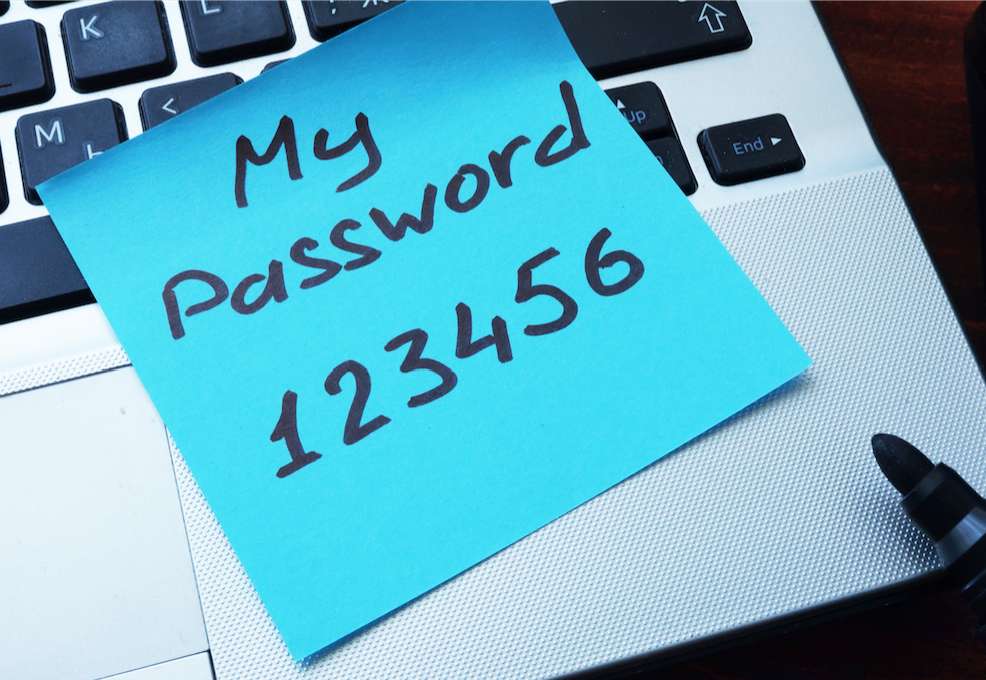 Enhance Your Password Protection
Enhance Your Password Protection
You’ve heard it before, but a strong password is one of your best defenses for your personal information. Yet 123456 remains the most popular password in the US (followed by Password).
- Mix it up. Use a combination of letters, numbers and characters. Try a phrase, like “Ih8sh$pping!” for increased protection.
- Don’t be green. When it comes to cyber security, never reuse or recycle passwords, no matter how inconvenient it may be. If one account becomes compromised, then all of your accounts are vulnerable. Consider using a password manager to keep track of your passwords.
Be WiFi wise
Anything you do while online via public or insecure networks can be accessed. Use these networks carefully.
- Nix the auto-connect. Turn off the WiFi auto-connect and Bluetooth on your devices, and only connect when you need to. This will save your battery as well.
- Safe at home. Shop, access your bank accounts and email from your own device, and only on a network you trust.
Nearly one million new malware threats are released every day, and attacks are quick. It takes 82 seconds from the time of release to the first victim, according to Verizon. Keep your home, contacts and business safe by clicking cautiously.
- Stranger Danger. If an email is unexpected or you don’t recognize the sender, don’t open it before verifying.
- MiSpelled.com. Check URLs before opening. Hackers will often slightly misspell the URL of a legit website. Verify any URLs you’re unfamiliar with before opening.
- If it it’s too good to be true… It probably is. Avoid amazing, free or urgent deals. The more urgent, the higher chance of infection. Be wary of links with shocking or fake celebrity news.
While you’re reviewing your accounts to update passwords, don’t forget to review your www.ArlingtonAlert.com account to make sure you receive emergency, traffic and weather alerts from Arlington County!



